How to use Property Saver with popular property websites
Property Saver has been made to make it easy for you to build a personal store of interesting properties with your own personal notes and thoughts against each listing.
4 steps to save a listing for later.
Follow these simple steps to add any property listing from undefined to Property Saver.
1 - Find a property listing
Browse undefined and find a property listing you're interested in.
2 - Hit the share icon
Hit the share icon in the app or on the website to open the share menu.
3 - Copy Link or share to Property Saver
Simply copy the link to the property listing and paste into Property Saver or choose Property Saver from the list of suggested apps.
4 - Add your notes to the property listings
Add your own notes, star rating and more to the property listing to keep track of your thoughts.
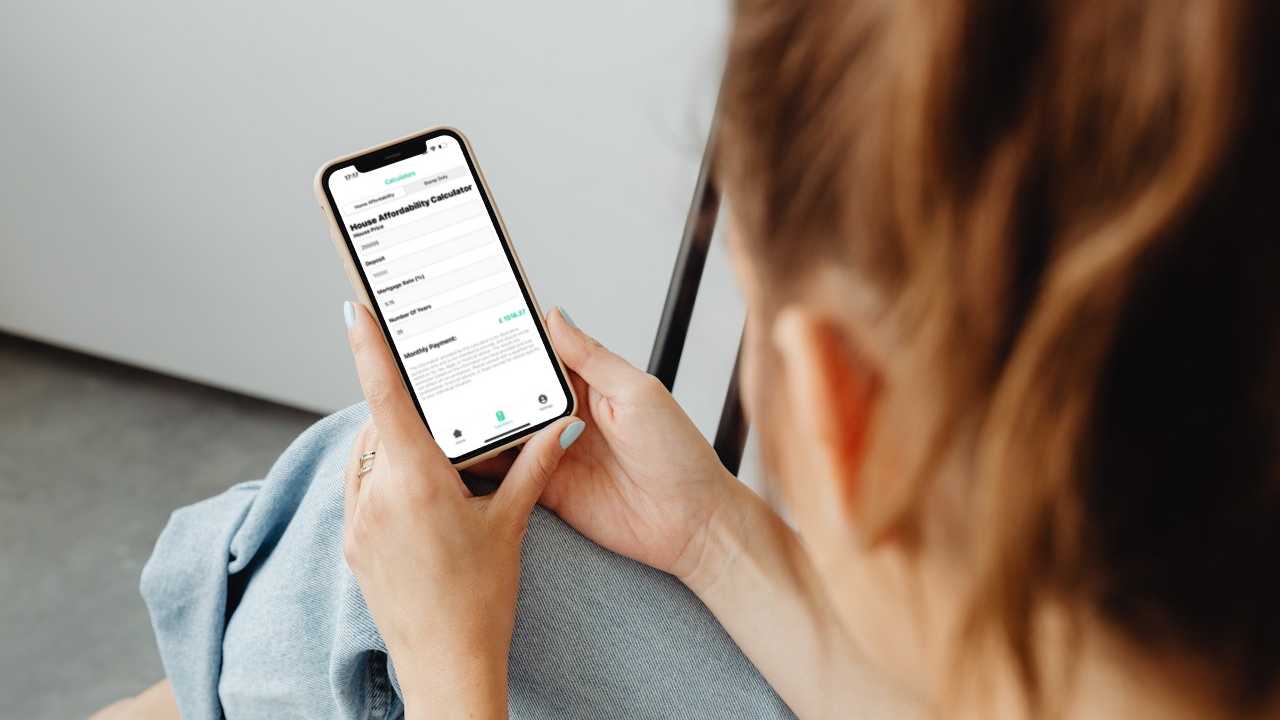
Download Property Saver App
Keep a record of houses you like, view or bid on while on your home buying journey.
